How to Check Your 2025 JAMB UTME Result
The Joint Admissions and Matriculation Board (JAMB) has officially released the 2025 Unified Tertiary Matriculation Examination (UTME) results. This exam is crucial for candidates seeking admission into Nigerian universities, polytechnics, and colleges of education.
The results were released in April 2025, shortly after the conclusion of the nationwide examination.
The UTME result is an important requirement for gaining admission into any higher institution in Nigeria. Candidates who score high in the exam have a better chance of being admitted into their first-choice schools and courses.
Key Examination Details
Below are the key details for the 2025 JAMB UTME result:
| Examination Type | JAMB UTME |
| Examination Year | 2025/2026 |
| Result Release Date | April 2025 |
| Official Result Portal | https://slipsprinting.jamb.gov.ng/CheckUTMEResults |
| Online Login Portal: https://efacility.jamb.gov.ng/ |
How to Check 2025 JAMB Result
JAMB has provided two official methods for candidates to check their UTME results: via SMS or online portal.
Method 1: Check JAMB Result via SMS
This is the fastest and simplest way to check your result without using the internet.
Steps:
-
Open your SMS or messaging app.
-
Type UTME RESULT in capital letters.
-
Send the message to 55019 or 66019.
-
Make sure you use the same phone number you used during UTME registration.
-
You will receive an SMS with your UTME score and details.
Note:
-
You must have at least ₦50 airtime on your line.
-
Network delay may affect delivery time.
Method 2: Check & Print JAMB Result Online
This method allows you to view and print your result slip, which is useful for admission processing.
Requirements:
-
Your JAMB registration number or registered email address.
-
Your JAMB portal password.
-
ATM card for online payment (₦500 printing fee).
Steps:
-
Visit the official JAMB portal: https://efacility.jamb.gov.ng
-
Log in with your email address and password.
-
Click on “Print Result Slip.”
-
Choose your payment method and complete the payment.
-
Select your exam year (2025).
-
Enter your JAMB registration number.
-
Click “Print Result Slip” to download or print.
Note:
-
This service costs ₦500.
-
Payment can be made via ATM card, bank, or other listed options.
What to Do if Your Result Is Not Showing
If you check your JAMB result and it is not showing, do not panic. There are a few possible reasons and solutions:
Possible Reasons:
-
Batch release: JAMB releases results in batches. Yours may not be uploaded yet.
-
Network delay: Especially for SMS results, network issues can cause delays.
-
Wrong phone number: If you use a different number from the one used during registration, it won’t work.
-
Incorrect login details: Online access requires your correct email and password.
What You Should Do:
-
Wait and check again after 24–48 hours.
-
Make sure you are using the same phone number used during UTME registration.
-
Confirm that your login details are correct for the JAMB portal.
-
Check your internet or mobile network connection.
-
If the issue continues, contact JAMB support or visit an accredited CBT centre for help.
Common Errors and Troubleshooting
Sometimes, candidates face problems while checking their JAMB results. Below are common issues and how to fix them:
1. No SMS Reply After Sending “UTME RESULT”
Solution:
-
Make sure you have at least ₦50 airtime.
-
Use the same phone number used during JAMB registration.
-
Try again later if the network is slow or busy.
-
Send the message to 55019 or 66019.
2. “Invalid Credentials” on JAMB Portal
Solution:
-
Check that your email and password are correct.
-
Reset your password if needed by clicking “Forgot Password” on the portal.
3. Portal Not Loading or Showing Errors
Solution:
-
Try accessing the portal at off-peak hours (early morning or late night).
-
Use a stable internet connection or a different browser.
4. Payment Not Going Through
Solution:
-
Check that your card is enabled for online transactions.
-
Try another payment method (e.g., Remita, bank branch).
Frequently Asked Questions (FAQs)
Below are answers to common questions candidates ask about checking the 2025 JAMB UTME results:
1. Is the 2025 UTME result out?
Yes, the results were officially released in April 2025.
2. Do I need a scratch card to check my JAMB result?
No, a scratch card is not required. You only need your registration number or registered email and phone number.
3. How many times can I check my JAMB result?
You can check your result multiple times. SMS may cost ₦50 per check, but the online portal allows repeated login.
4. Where can I print my original JAMB result?
Visit the JAMB e-facility portal: https://efacility.jamb.gov.ng
Click on “Print Result Slip” and follow the steps after payment.
5. How long does it take for JAMB results to be released?
JAMB usually releases results within a few days after the exam. However, results may come out in batches.
6. I sent “UTME RESULT” to 55019 but got no reply. Why?
Ensure you:
-
Have at least ₦50 airtime
-
Use the same phone number used for registration
-
Have good network coverage
Try again after some time.
7. Can I check my JAMB result using my phone?
Yes. You can check via SMS or online using any internet-enabled mobile phone.
Final Advice to Candidates
The release of the 2025 UTME results is a big step toward gaining admission into your preferred institution. Make sure you check your result using only official JAMB channels to avoid scams.
If your result is not showing, don’t panic — results are often released in batches. Keep checking and ensure you are using the correct phone number or login details.
After checking your result, prepare for the next steps like:
-
Post-UTME screening
-
Admission list updates
-
CAPS admission acceptance
Stay informed, avoid false information, and always use trusted platforms for any JAMB-related activity. If you face serious issues, visit an accredited CBT center or contact JAMB directly.
References and Useful Links
Below are official sources and trusted platforms you can visit for more information or to complete your JAMB-related activities:
✅ Official JAMB Websites
-
JAMB e-Facility Portal (Login & Result Printing):
https://efacility.jamb.gov.ng -
JAMB Result Checking Portal (Direct Link):
https://slipsprinting.jamb.gov.ng/CheckUTMEResults -
JAMB Main Website:
https://www.jamb.gov.ng
📞 Official JAMB Contact
-
Email: support@jamb.gov.ng
-
JAMB Support Portal: https://www.jamb.gov.ng/support
-
Phone: Call 08123658955, 08188840369 (official helplines)
📄 Other Useful Links
-
How to Retrieve JAMB Registration Number:
https://portal.jamb.gov.ng/ -
JAMB CAPS (Admission Status Portal):
https://www.jamb.gov.ng/Efacility → Login → Check "Admission Status"

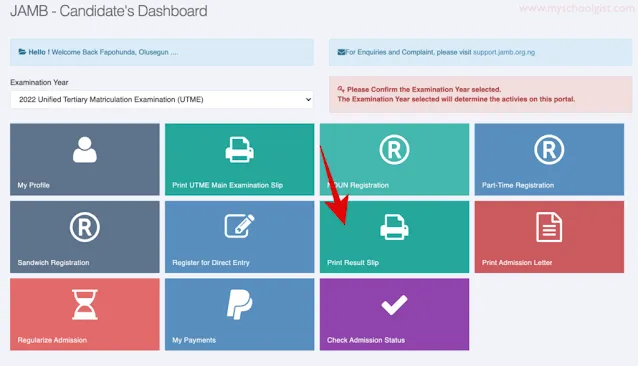




Comments
Post a Comment